What Is An SSL Certificate?
SSL certificates are a digital authentication for your website’s identity. These data files encrypt information sent between the servers and browsers, creating a reliable connection. They also serve as a signed virtual certificate proving ownership and provide users with information about a website’s security status.
To acquire an SSL / TLS Certificate, website owners must contact an official Certificate Authority or CA and follow the procedure outlined. You can also speak with your hosting provider and see if they offer this service.
As the eCommerce sector grows, more businesses bank on the success of their websites. Without a valid SSL certificate, external parties can access the following sensitive information or copy the website for malicious activity.
- Login and password info
- Private financial info (debit/credit card numbers)
- Personal data like phone, email, and birthday
- Medical records and more
Why Are SSL Certificates Important?
Businesses and organizations need SSL certification to protect digital transactions, verify website ownership, and secure private information like user data.
Without an up-to-date certificate, your website will still function correctly. The issue is that third parties can steal private customer data, which would reflect poorly on your company.
It’s also important for visibility, as search engines give preferential treatment to secure domains. Without a valid SSL certificate, your server-client communication will suffer, meaning you could ultimately miss out on a great deal of traffic. The good news is that SSL certification is affordable and easy to obtain.

Below we will explain how they work, where to get one, and ways to check the status of your SSL certificate on the spot (for free).
How to Identify A Secure Connection
If you want to know the status of your connection, there are a few things to observe. First, look for a small padlock icon to the left of the address bar.
If the green padlock icon is locked, users know their data is safe because the website is secure and authenticated by a Certificate Authority. When unlocked, the server connection is not protected by an approved security protocol. In this case, the web browser will not let you proceed further.
If you want more information about the site, click on the lock icon. Then, you will see a card containing connection details, cookies, and site settings. Click on ‘connection is secure’ to view the security status and read the certificate information.
Another way to know the security status is to check the URL itself. If the connection is secure, you will see the letters ‘HTTPS’ in the address bar before the domain name. HTTPS stands for ‘Hypertext Transfer Protocol Secure,’ meaning the HTTP protocol is encrypted with SSL/TLS.

How to Get an SSL Certificate
You must acquire an SSL certificate from a CA if you own a website. In most cases, your web hosting provider can take care of this for a small fee. If you prefer to get an SSL certificate independently, follow these four steps.
- Verify your website’s info.
- Generate a CSR or Certificate Signing Request.
- Authenticate your domain by submitting the CSR to your selected certificate authority.
- Install your SSL certificate.
Site not protected? Buy affordable SSLs here!
SSL Certificate Cost
There are many kinds of SSL certificates with different security, pricing, and degrees of functionality. Below we listed the three main types and three additional options (six total) with information about their level of validation.
A cheap SSL certificate will suffice if you have a small blog (for example) and clients don’t make any transactions on the site. If you have a large company or require personal information from visitors, you may need to up the ante with a more extensive certificate.
While the costs vary depending on the vendor, the average price for a basic certificate for one year is around $60. You can expect to pay significantly more for specific features and high-level certifications. The best way to determine the actual price is to decide which type you want and shop for the best price.
Types of SSL Certificates
Domain Validation Certificate (DV): Of all the different types, DV SSL certificates are the most basic. They have less encryption, and acquiring one is cheap and straightforward. All you have to do is confirm ownership via email or phone. DV certificates are perfect for blogs, portfolios, or websites that don’t require much user information.
Organization Validated Certificate (OV): The OV SSL certificate is a mid-range option with a medium price point. They encrypt information better than DV certs and provide businesses an added layer of authentication and trust. If you want an Organization Validated Certificate, you must complete the process with a Certification Authority and prove ownership. OV certificates are standard for large organizations like LLC, Inc., Ltd, etc.
Extended Validation Certificate (EV): These are the highest level certification and the most expensive. If you want an EV SSL certificate, you’ll need to take several additional steps to verify your identity and prove you are the rightful owner. Extended validation certificates are ideal for world-renowned companies or websites that collect valuable data from many clients. Good examples are financial services and Fortune 500 companies.
Additional Digital Certificates
Wildcard SSL Certificate: A wildcard certificate secures multiple website subdomains and a base domain. Since you can encrypt many subdomains under this certificate, they are much cheaper than paying for single certificates. For those that want to secure sites with HTTPS, wildcard SSL certificates are a good option.
Multi-Domain SSL Certificate: If you want to secure multiple domains under one certification, consider a multi-domain certificate. These certificates are also called SAN (subject alternative name) or UCC (unified communication certificate). SAN certificates offer a sound solution if you’re a business owner with several websites.
Code Signing Certificate: Developers may use code signing certificates to add a digital signature verifying code has not been tampered with or compromised. They also confirm the author of the code and provide a signed timestamp.
Secure your website in just a few minutes. Check pricing here!
What Is SSL/TLS?
SSL (Secure Sockets Layer) and TLS (Transport Layer Security) are cryptographic protocols that keep internet communication safe and secure. Over the past few decades, developers released three iterations of SSL and four versions of TLS.
TLS is an updated version of SSL with better cryptographic functionality and fewer vulnerabilities. Even though SSL was fully deprecated in the late 90s, people commonly use the term to refer to both protocols. However, they are not the same.
Today, every connection on the internet must be backed by TLS. Since SSL mechanisms are outdated, they are not supported by modern systems. Thanks to end-to-end encryption, data is communicated safely between clients and servers without external interference and tampering. Without TLS, it would be very easy for third parties to access digital information for malicious purposes.
How Do SSL Certificates Work? The SSL/TLS Handshake
The SSL/TLS handshake enables the communication between the client and server using secret keys and cryptographic algorithms. During this process, both parties agree to the TLS protocol and authenticate each other’s digital certificates. After that, they use asymmetrical encryption to create a shared key. Then, TLS uses that key to encrypt messages (symmetrically).
The entire procedure takes up to half a second to complete. Once the SSL/TLS handshake is complete, the client can access the secure content. Here’s a quick overview of the step-by-step process.
1) A user is ready to connect to a secure website. Before that can happen, the client requests a copy of the SSL certification.
2) The web server sends the certification (with a public key) for approval.
3) The client checks the authenticity of the TLS or SSL certificate and provides confirmation to the web server with a MAC signature.
4) The web server sends a receipt and facilitates an encrypted connection using a shared master key.
Use this Free SSL Certificate Checker to Verify Security Status
If you want to check the SSL certificate for your business, we highly recommend Qualys SSL Lab. They offer an online service that deeply analyzes your SSL web server(s). You can scan as many URLs as you like for free. All you need to do is enter your URL into the box and wait a few moments for your results.
Within moments you will receive a thorough SSL report, including a score based on your certificate status, protocol support, key exchange, and cipher strength. Below is an example.

Beneath the report, you will find details about your server keys and certificates. Please review the photo to see an example summary.
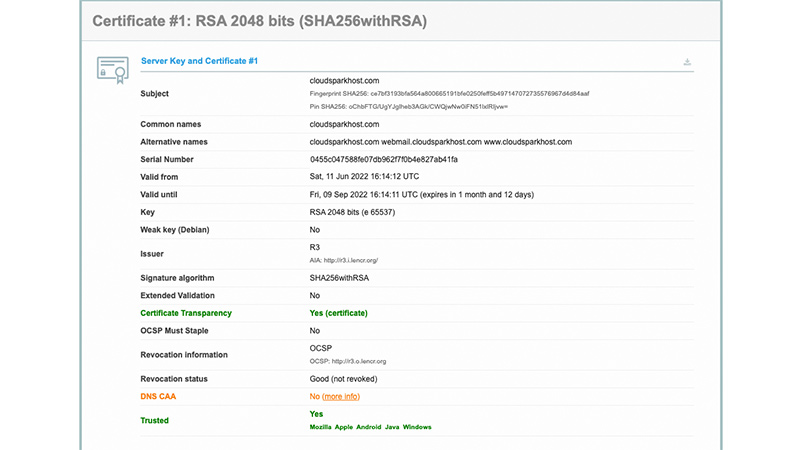
Tools like these are highly beneficial for website owners. They provide an effective way to check the status of your SSL certificate and test your SSL handshake speed. Moreover, you can print these reports and run other tests to check your browser’s SSL implementation.
Need Help With Your SSL Certification? Contact Cloud Spark!
At CloudSpark, we’ve made your website our life’s work. We firmly believe every client deserves the fastest and most secure servers with the best possible service. No matter the size of your business, our team can take care of all your SSL/TLS Certification needs.
Whether you want to buy an SSL certificate or join our hosting services, CloudSpark will give you an edge in the industry. We are proud to offer tiered plans starting at $20 per month! Contact us today for more details.